The Geekworm metal PCIe Peripheral Board case, model P580, for the Raspberry Pi 5 with a Geekworm X1002 NVMe adaptor is an excellent choice for a strong well ventilated case. The metal case might reduce the WiFi and will block the use of those add-on boards called HATs. Here is a first use test.
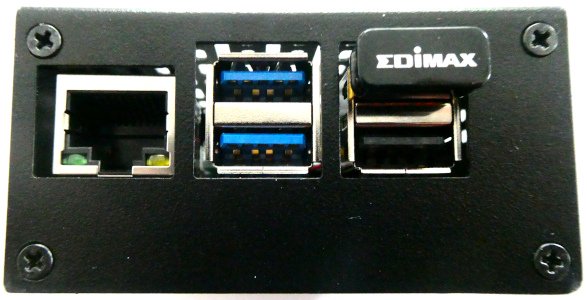
Who might want this case?
Metal cases are strong enough to survive a drop to the floor, bites from dogs and children, cats clawing, and other hazards short of a car driving over the device. You want a case like this when your house is infested with rats, children, cockroaches, cats, dogs, and other vermin.
You might not want this case when you need WiFi working over a long distance, say the length of your house instead of just across a desk. I will use the Ethernet connection so WiFi is not that important.
There are different models for different add on boards and screens so look at the range before deciding on the specific model.
What?
You get a metal case spray painted black. There are just three choices for cases, iron, aluminium, and plastic unless you make your own from wood. There are CNC files online for milling wood. Wood and plastic block heat and need a heap of ventilation holes. The P580 is metal to let heat escape and has a heap of ventilation holes.
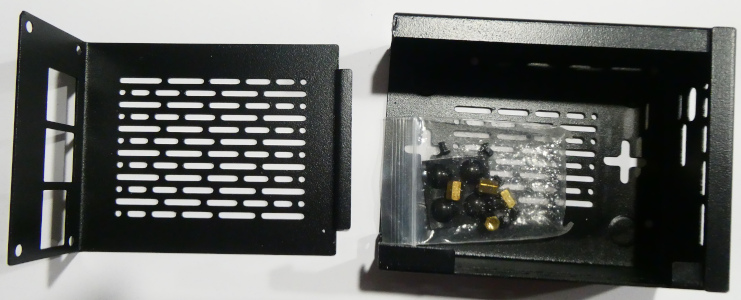
The holes in the side are cut for a Pi 5. There are similar cases for the Pi 4 and other models.
There is extra space at the bottom to fit a Geekworm X1002 adaptor board for an NVMe SSD connected to the Pi 5 PCIe socket. The adaptor board provides the connecting cable, spacers, and bolts to connect to the Pi 5. The P580 provides spacers and bolts to connect the X1002 to the P580 case. You cannot use the Pi 5 in the P580 without the extra spacing of the X1002. There is a different model Geekworm case for use without the X1002.
There are other models of Geekworm PCIe NVMe adaptors and they require a different case. The P580 + X1002 combination appears to provide the best cooling for the SSD.
There is a slot you can use to insert a microSD card but extracting the card could be difficult. If you want to test with a microSD card, do it before inserting the Pi 5 in the case. Or perform your experiments using a USB stick. Or attach some tape to the end of the microSD card so you can pull the card out after use.
There are little plastic feet to stop the case sliding around on a smooth surface,
There is a slot where you can press the little button on the Pi 5.
The lid has a slot for a GPIO pin ribbon cable and a slight gap on the other side for camera cables. If you are using those cable, this metal case is overkill because the camera cables will rip apart long before there is any damage to this or any of the far cheaper plastic cases.
When?
I would use this case on a workbench and would probably choose something cheaper for a desktop. I would use this case where other people thump things down on a workbench or a shelf or my desktop.
I have some less protective plastic cases for those occasions when WiFi has to work at the maximum range.
I have less protective and easier to access plastic cases with variable spacing for experiments with different storage devices. After deciding on the X1002 for long term use as a dedicated media server, I purchased the P580. WiFI range will not be important as the input will be media and files via USB plus Ethernet. The output will be HDMI.
Where?
The Pi devices on my desktop are safe in plastic cases. For everywhere else, I look for something stronger. Something will be dumped on top no matter where I leave it outside of my desktop. The media server will be where people could stack multiple big heavy books on top.
The most likely breakage with this metal case is a cable. Those microscopic HDMI sockets are vulnerable. I will try for full length flexible cables with the right plug at the end instead of a clunky adaptor.
Why?
The Pi 5 is too expensive to risk damage. The flimsy PCIe cable needs protection. The small extra cost of the metal case, when compared to equivalent plastic cases, is good insurance.
Way?
Assembly is straight forward. Enhance the Pi 5 with heatsinks or the active cooler. Add the X1002 with the tricky PCIe flat cable. (You need thin delicate fingers!) Insert your NVMe SSD in the X1002. Boot. Configure. Test. Then add the case.
You can download the Raspberry Pi OS to a microSD card for configuration and experiments. You can then copy an image of the card to an NVMe SSD. Test. You might then expand the main partition to use all the space on the SSD.
The Pi 5 defaults to the PCIe interface running at PCIe 2 speed and you can switch it to PCIe 3 speed. I use PCIe 3 with no problems. Some people have reported problems with PCIe 3 speed when used with some adaptors or SSDs. Test for a while before locking everything into the metal case.
Worth?
The case cost me AU$26 and is a perfect fit, designed for the specific NVMe adaptor I use by the people who designed the adaptor. The closest cheap plastic alternative was $16 but requires a touch of engineering to fit and protect the PCIe cable.
My first case for the Pi 5 plus X1002 was a plastic case with extended spacers added to fit the X1002. The box of mixed length spacers cost a few dollars. My time cost much more and I put that down as "entertainment" instead of the cost of starting with the wrong product for the job.
The one advantage of that rebuilt plastic case is unrestricted WiFi as there is no metal to block WiFi. If I needed WiFi for the media server and there was a strong plastic case designed for the Pi 5 + X1002 combination, I would test the plastic alternative.
WiFi
WiFi is blocked by the P580 metal. If you need WiFi, plug in a USB WiFi adaptor or switch to a plastic case.
The bare Pi 5 could get 85% reception when in the same room as the WiFi hotspot and using 2.4 GHz. 2.4 GHz travels better than 5 GHz. When two rooms away from the hotspot, the Pi 5 gets about 50% strength.
Adding the official Pi 5 active cooler reduced signal strength in some directions. Using small copper heatsinks has less effect on signal strength and the directional blockage is the same as the blockage from the metal in the Ethernet and USB sockets. The copper heatsinks have not made a visible difference. The official cooler makes a noticeable reduction in some directions at longer distances and a small movement of the Pi 5 usually fixes the problem.
When I add the X1002 and boot from the SSD, creating electrical activity in the PCIe flat cable, the signal strength is reduced and the reduction depends on the signal direction. The flat cable covers the WiFi for about 20% of the directional coverage and the official cooler about 40%. If you use the official Raspberry Pi 5 NVMe adaptor, the cable goes up instead of down around the circuit board and should not reduce WiFi coverage.
The case completely blocks everything. Inside the P580 case, the Pi 5 WiFi can detect the hotspot but not connect. The Pi 5 transmission is blocked.
I tested the Pi 5 in the P580 case with an Edimax WiFi adaptor and reception went back up to 85% when near the WiFi and 55% when two rooms away from the WiFi.
I did not test with 5 GHz as 5 GHz has less range and I do not have a 5 GHz external USB WiFi adaptor for a realistic comparison to the Pi 5 WiFi.
- Log in to post comments